Open Xml Error on preview or print of a report in NAV
Recently I was trying to print a report in NAV 2017 Demo Database, and I have encountered the below error. The same error occurred even on preview of the report.
The default report layout setup for the report is set to word , so it is trying to preview or print a word format report . So to answer why does it it need an OpenXml component to print or preview isIn order to generate a word document of the report, the data output of the report which is in XML Format will be transformed by using the .NET Framework components such as Open XML SDK 2.5. Since it is missing that component on my computer, it is giving that warning. Usually you need to install those component on the NAV Server to avoid this error.
There is a nice article on the NAV community blog which explains the whole execution process of a report with different layouts, please check the blog on the below link for more information.
https://blogs.msdn.microsoft.com/nav/2014/10/30/report-execution-insights/
Solution **: To fix the above error you need to install **OpenXML SDK from the NAV DVD folder Prerequisite Components, once you install the components please restart the services and you will be able to preview or print the report. Please leave your comments, feedback or any suggestions you have for me to improve my blog and also if you have any questions, feel free to post.

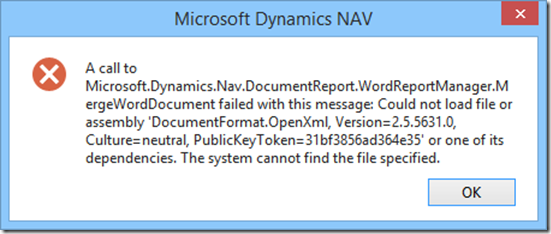
Leave a comment